This example gives a demo to update record in mysql database table using html form in php application. First we will created a html form and used POST method.
PHP MySQL Record Update Using Form Example:
This example gives a demo to update record in mysql database table using html form in php application. First we will created a html form and used POST method.
The existing database user table is:

Example:
<?php
$connection = mysql_connect("localhost","root","root");
if (!$connection) {
die('PHP Mysql database connection could not connect : ' . mysql_error());
}
else{
$db_name = "php_mysql";
mysql_select_db($db_name, $connection);
if(isset($_POST['submit'])){
if($_POST['user_name']!="" && $_POST['user_email']!="" && $_POST['user_address']!=""){
$update_sql = "UPDATE user SET user_name='".$_POST['user_name']."',
user_email='".$_POST['user_email']."',
user_address='".$_POST['user_address']."' WHERE user_id=1;";
mysql_query($update_sql, $connection);
echo "Last update record has id : 1.";
}
}
}
?>
<html>
<body>
<form action="<?php echo $_SERVER['PHP_SELF']; ?>" method="post">
<table>
<tr>
<td>User Name : </td>
<td><input type="text" name="user_name" /></td>
<td></td>
</tr>
<tr>
<td>Email : </td>
<td><input type="text" name="user_email" /></td>
<td></td>
</tr>
<tr>
<td>Address : </td>
<td><input type="text" name="user_address" /></td>
<td></td>
</tr>
<tr>
<td></td>
<td><input type="submit" name='submit' value="Submit"/></td>
<td></td>
</tr>
</table>
</form>
</body>
</html>
After running this example the output is:
Browser Output:
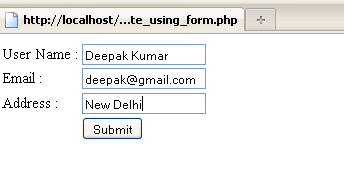
And after submission,
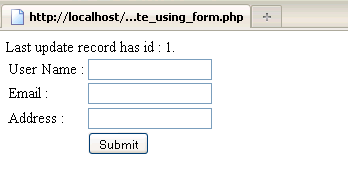
And the database update user table is:
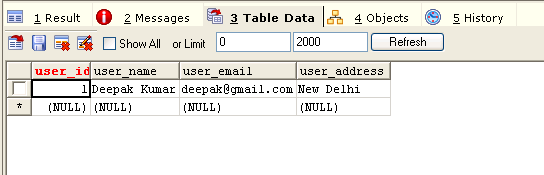


[ 0 ] Comments