In this article we will introduce with PlaceHolder control in ASP.NET using C#.
PlaceHolder Example in ASP.NET using C#
PlaceHolder Web server control in ASP.NET is used to added the controls at run time. In this example we take four PlaceHolder and each PlaceHolder contains a hyperlink. We create a HyperLink in C# and added to it at runtime.
PlaceHolder.aspx (Design Page):
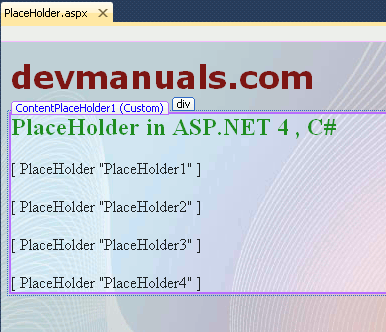
PlaceHolder.aspx (source code):
<%@ Page Title="" Language="C#" MasterPageFile="~/RoseindiaMaster.master" AutoEventWireup="true" CodeFile="PlaceHolder.aspx.cs" Inherits="PlaceHolder" %> <asp:Content ID="Content1" ContentPlaceHolderID="head" Runat="Server"> </asp:Content> <asp:Content ID="Content2" ContentPlaceHolderID="ContentPlaceHolder1" Runat="Server"> <div> <h2 style="color:Green">PlaceHolder in ASP.NET 4 , C#</h2> <asp:PlaceHolder ID="PlaceHolder1" runat="server"></asp:PlaceHolder> <br /> <br /> <asp:PlaceHolder ID="PlaceHolder2" runat="server"></asp:PlaceHolder> <br /> <br /> <asp:PlaceHolder ID="PlaceHolder3" runat="server"></asp:PlaceHolder> <br /> <br /> <asp:PlaceHolder ID="PlaceHolder4" runat="server"></asp:PlaceHolder> </div> </asp:Content>
PlaceHolder.aspx.cs (C# code file):
using System;
using System.Collections.Generic;
using System.Linq;
using System.Web;
using System.Web.UI;
using System.Web.UI.WebControls;
using System.Web.UI.WebControls.WebParts;
public partial class PlaceHolder : System.Web.UI.Page
{
protected void Page_Load(object sender, EventArgs e)
{
HyperLink hyperlink1 = new HyperLink();
hyperlink1.Text = "Devmanuals";
hyperlink1.NavigateUrl = "http://www.devmanuals.com/";
PlaceHolder1.Controls.Add(hyperlink1);
HyperLink hyperlink2 = new HyperLink();
hyperlink2.Text = "Google";
hyperlink2.NavigateUrl = "http://www.google.com/";
PlaceHolder2.Controls.Add(hyperlink2);
HyperLink hyperlink3 = new HyperLink();
hyperlink3.Text = "Yahoo";
hyperlink3.NavigateUrl = "http://www.yahoo.com/";
PlaceHolder3.Controls.Add(hyperlink3);
HyperLink hyperlink4 = new HyperLink();
hyperlink4.Text = "Roseindia";
hyperlink4.NavigateUrl = "http://www.roseindia.net/";
PlaceHolder4.Controls.Add(hyperlink4);
}
}
Output:
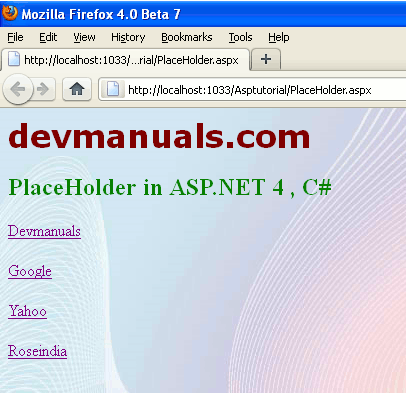


[ 0 ] Comments