In this article we will introduce with the BulletList control in ASP.NET using C#.
BulletList Example in ASP.NET using C#
BulletList control is used to create list of item formatted with bullet. It
works like a li in html.
There are different types of BulletStyle are available which are following:
1. Not set: Not style
2. Numbered: Bullet shows in number
3. LowerAlpha: like(a, b.. or aa, ab..etc).
4. UpperAlpha: like(A,B..or AA,AB..etc).
5. LowerRoman: like(i, ii..etc).
6. UpparRoman: like(I,II..etc).
7. Disc: Shows filled circle.
8. Circle: Shows empty circle.
9. Squre: Shows filled square.
10. CustomImage: Shows custom image.
In this example we use the Custom image for BulletStyle and provide the BulletImageUrl="~/Images/bullet-red.png". Another important property is DisplayMode.
DisplayMode property has three value.
1. Text: Displayed as text.
2. HyperLink: Displayed as hyperlink.
3. LinkButton: Displayed as link button.
In this example we use the DisplayMode="Hyperlink". Simply drop
a BulletedList from Toolbox to a page and click the Edit Items list, which
launches ListItem Collection Editor.
The following figure shows how we can add item in BulletList.
BulletList.aspx (Design page):
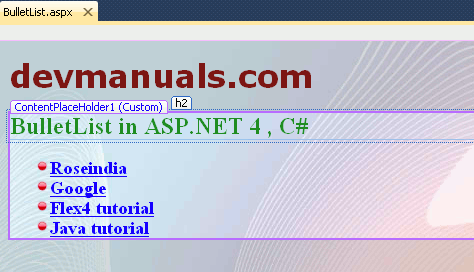
BulletList.aspx (source page):
<%@ Page Language="C#" AutoEventWireup="true" MasterPageFile="~/RoseindiaMaster.master" CodeFile="BulletList.aspx.cs" Inherits="BulletList" %> <asp:Content ID="Content1" runat="server" contentplaceholderid="ContentPlaceHolder1"> <div> <h2 style="color:Green">BulletList in ASP.NET 4 , C#</h2> <asp:BulletedList ID="BulletedList1" runat="server" BulletImageUrl="~/Images/bullet-red.png" BulletStyle="CustomImage" DisplayMode="HyperLink" Font-Bold="True" Font-Size="Large" Width="128px"> <asp:ListItem Value="http://roseindia.net/">Roseindia</asp:ListItem> <asp:ListItem Value="http://www.google.co.in/">Google</asp:ListItem> <asp:ListItem Value="http://roseindia.net/techindex/Flex4.html">Flex4 tutorial</asp:ListItem> <asp:ListItem Value="http://roseindia.net/java/">Java tutorial</asp:ListItem> </asp:BulletedList> </div> </asp:Content>
The output of BulletList is as follows:
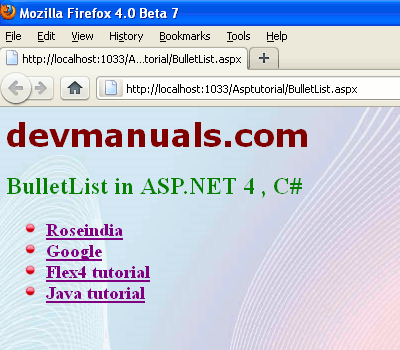


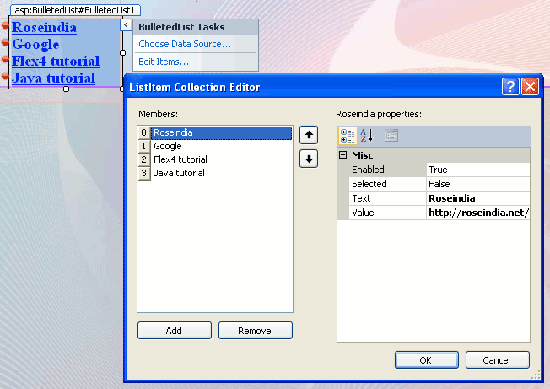
[ 0 ] Comments