In this tutorial you will learn how to configure and run servlet in tomcat 6
Configuring And Running Servlet Program into tomcat 6
Follow the steps to compile and run servlet application
- At first you need to install java ( jdk1.5 or above version ) .
- Set the JAVA_HOME as- go to the Start ->Control Panel ->Performance And Maintenance ->System ->Advance -> Environment Variable -> New -> Then write the variable name "JAVA_HOME" and in Variable Value value write the full path of java install directory.
- Then download the tomcat 6 and then un-zip the zip the tomcat into the C:\ directory.
- Then go to the apache-tomcat-6.0.29\webapps\ROOT\WEB-INF directory make a new folder name it "classes". Remember that the name of classes directory must be written in small latter.
- Then write the following code in note pad or other editor you prefer and save it as TestServlet.java
and save it to the apache-tomcat-6.0.29\webapps\ROOT\WEB-INF\classes
directory-
import java.io.IOException; import java.io.PrintWriter; import javax.servlet.ServletException; import javax.servlet.http.HttpServlet; import javax.servlet.http.HttpServletRequest; import javax.servlet.http.HttpServletResponse; public class TestServlet extends HttpServlet { public void doGet(HttpServletRequest request, HttpServletResponse response) throws IOException, ServletException { response.setContentType("text/html"); PrintWriter out = response.getWriter(); out.println(""); out.println(""); out.println("<h1>This is my Fisrt Servlet</h1>"); out.println(""); out.println(""); } } - Then for compilation open your command prompt and by command prompt go
to the apache-tomcat-6.0.29\webapps\ROOT\WEB-INF\classes and type javac
TestServlet.java -classpath "C:\apache-tomcat-6.0.29\lib\servlet-api.jar"
and then press enter.
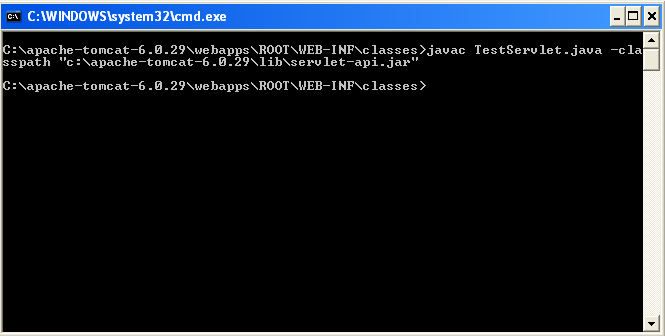
- Now configure your servlet. To configure follow the steps go to the C:\apache-tomcat-6.0.29\webapps\ROOT\WEB-INF and open web.xml file in edit mode
- write the following block of code within
<web-app xmlns="http://java.sun.com/xml/ns/javaee" xmlns:xsi="http://www.w3.org/2001/XMLSchema-instance" xsi:schemaLocation="http://java.sun.com/xml/ns/javaee http://java.sun.com/xml/ns/javaee/web-app_2_5.xsd" version="2.5"> <display-name>Welcome to Tomcat</display-name> <description> Welcome to Tomcat </description> Write your code here ....................... </web-app>
Then write the fillowing mapping code
<servlet> <servlet-name>Test</servlet-name> <servlet-class>TestServlet</servlet-class> </servlet> <!-- servlet mapping --> <servlet-mapping> <servlet-name>Test</servlet-name> <url-pattern>/test</url-pattern> </servlet-mapping> Here Test within <servlet-name>Test</servlet-name> is name of your servlet. TestServlet is your servlet class and /test is your url pattern or your servlet name by which you call this servlet on browser - Then Start the tomcat, go to the
apache-tomcat-6.0.29\bin and double click on the startup. if a window
appears like this the your tomcat have been started. To check whether you
tomcat started or not open your web browser and type URL
http://localhost:8080 and press enter
then a windows appears like this
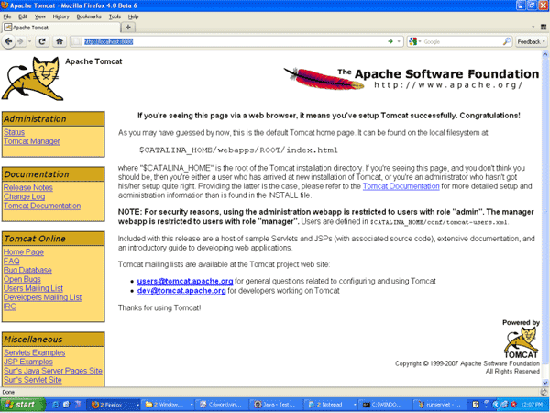
- To run your servlet write the following URL in your browser
http://localhost:8080/test and
press enter then the output appears like this
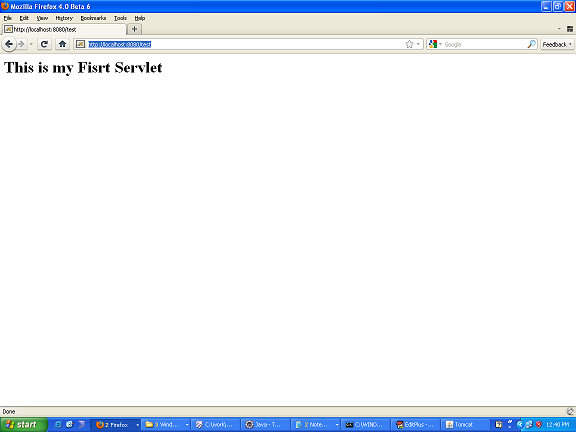


[ 0 ] Comments