This section contains the detail about the Opening a link in a new window using Applet in java.
Open a link in a new window using Applet
Example given in this section demonstrate about how to open a particular webpage from an applet in a new window using showDocument() with second argument as "_blank" :
import java.applet.*;
import java.awt.*;
import java.net.*;
import java.awt.event.*;
public class AppletNewWindow extends Applet implements ActionListener{
public void init(){
String link_Text = "google";
Button b = new Button(link_Text);
b.addActionListener(this);
add(b);
}
public void actionPerformed(ActionEvent ae){
Button source = (Button)ae.getSource();
String link = "http://www."+source.getLabel()+".com";
try {
AppletContext a = getAppletContext();
URL url = new URL(link);
a.showDocument(url,"_blank");
}
catch (MalformedURLException e){
System.out.println(e.getMessage());
}
}
}
To embed this code in web browser, we use below html code :<html> <title>Event Handling</title> <hr> <applet code="AppletNewWindow.class" width="500" height="100"> </applet> <hr> </html>
Output :
After opening it in browser :
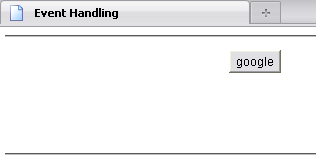
When we click on button, it will redirect us to "www.google.com" :
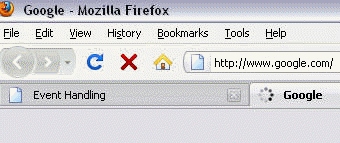
The above screen is captured during page redirecting or before page complete loading.


[ 0 ] Comments