This tutorial will teach you the steps to create a web application in Eclipse using Maven and then test on the Tomcat server.
Video Tutorial: How to create a Web application in Eclipse using Maven?
As we know, Maven is a very powerful tool and it is essential to know how to use it during creating a web application to achieve maximum result. In fact, creating a web application in Eclipse has always been complicated by using Maven and here you will get an extensive outlook for the same. In this video, you will know extensively about "How to create a Web application in Eclipse using Maven?" step by step.
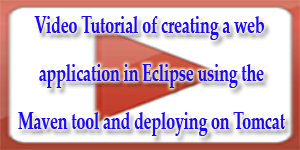
Using the simple tutorial, you can manage in creating a web based application in Eclipse by using Maven tool. The tools needed for this purpose are…
- Eclipse
- Maven
- JDK 1.7
- M2E Eclipse Plugin
Just after using the maven in the eclipse your desired project or the management of dependencies becomes easier to achieve the goal. As Maven tool internally manages the dependency function thus it become easy to hit the target.
Here is the video of creating web applications in Eclipse with the help of Maven tool:
How to create a Web Application in Eclipse using Maven?
Another significant development with the web bases application is that it automatically manages all the required libraries for your desired project which is the ultimate goal for any programmer or professional.
Maven 3 is the latest version of the famous Maven tool which can be used with the Eclipse IDE. Video tutorial given here gives you the complete instruction to create an application and then test on the Tomcat server. Check the Maven 3 tuorials and aquint youself with the latest Maven 3 project management tool.
Read more Video tutorials at the Java programming Video tutorials section.

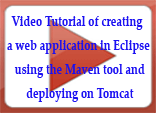
[ 0 ] Comments