In this article we will introduce with TextBox control in ASP.NET using C#.
TextBox Example in ASP.NET using C#
TextBox control in ASP.NET is used to write the text, number or special
character. Basically TextBox control understand all these values as a string.
You can set the appearance of TextBox by using CSS or through inline style.
In this example we insert the user information. When we enter the value in
TextBox and click on other TextBox for enter the value then the result will be
shown in label because the AutoPostBack="true" for every textbox. TextBox has
only one event which is TextChanged. TextBox has a TextMode property. It has
three value which are following.
1. SingleLine: The text will be displayed in a single line.
2. MultiLine: The text will be displayed in multiple line.
3. Password: The text will be displayed in password format.
TextBox.aspx (Design Page):

TextBox.aspx (source code):
<%@ Page Title="" Language="C#" MasterPageFile="~/RoseindiaMaster.master"
AutoEventWireup="true"
CodeFile="TextBox.aspx.cs" Inherits="TextBox" %>
<asp:Content ID="Content1" ContentPlaceHolderID="head" runat="Server">
<style type="text/css">
.style2
{
font-size: x-large;
}
.txtStyle
{
background-color: #FFFFCC;
border-color: Silver;
font-family: Verdana;
border-style: solid;
}
.LabelStyle
{
font-family: Verdana;
color: #000099;
font-size: small;
font-weight: bold;
}
</style>
</asp:Content>
<asp:Content ID="Content2" ContentPlaceHolderID="ContentPlaceHolder1" runat="Server">
<div>
<h2 style="color: Green">
TextBox in ASP.NET 4 , C#</h2>
<span class="style2">User Information: </span>
<br /><br />
<strong>Name: </strong>
<br />
<asp:TextBox ID="nameTxt" runat="server"
CssClass="txtStyle" AutoPostBack="true"></asp:TextBox>
<br />
<strong>Age:</strong>
<br />
<asp:TextBox ID="ageTxt" runat="server"
CssClass="txtStyle" AutoPostBack="true"></asp:TextBox>
<br />
<strong>Post: </strong>
<br />
<asp:TextBox ID="postTxt" runat="server"
CssClass="txtStyle" AutoPostBack="true"></asp:TextBox>
<br />
<strong>Address: </strong>
<br />
<asp:TextBox ID="addressTxt" runat="server"
CssClass="txtStyle" AutoPostBack="true"></asp:TextBox>
<br />
<strong>Contact no.: </strong>
<br />
<asp:TextBox ID="contactTxt" runat="server"
CssClass="txtStyle" AutoPostBack="true"></asp:TextBox>
<br />
<strong>Email-id: </strong>
<br />
<asp:TextBox ID="emailTxt" runat="server"
CssClass="txtStyle" AutoPostBack="true"></asp:TextBox>
<br />
<br />
<asp:Label ID="Label1" runat="server" CssClass="LabelStyle" />
<br />
<asp:Label ID="Label2" runat="server" CssClass="LabelStyle" />
<br />
<asp:Label ID="Label3" runat="server" CssClass="LabelStyle" />
<br />
<asp:Label ID="Label4" runat="server" CssClass="LabelStyle" />
<br />
<asp:Label ID="Label5" runat="server" CssClass="LabelStyle" />
<br />
<asp:Label ID="Label6" runat="server" CssClass="LabelStyle" />
</div>
</asp:Content>
TextBox.aspx.cs (C# code file):
using System;
using System.Collections.Generic;
using System.Linq;
using System.Web;
using System.Web.UI;
using System.Web.UI.WebControls;
public partial class TextBox : System.Web.UI.Page
{
protected void Page_Load(object sender, EventArgs e)
{
if(Page.IsPostBack)
{
Label1.Text = "My name is " + nameTxt.Text;
Label2.Text = "I am " + ageTxt.Text + " years old";
Label3.Text = "I am a " + postTxt.Text;
Label4.Text = "I live in " + addressTxt.Text;
Label5.Text = "You contact me on " + contactTxt.Text;
Label6.Text = "and My Email-id is " + emailTxt.Text;
}
}
protected void submitBtn_Click(object sender, EventArgs e)
{ }
}
Output:
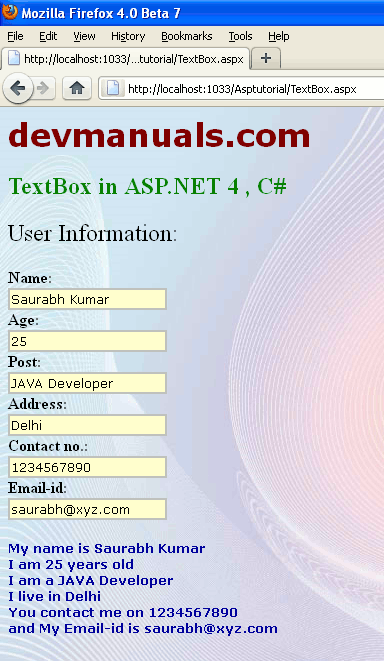


[ 0 ] Comments