In this article we will introduce with PieChart control in ASP.NET using C#.
PieChart Example in ASP.NET using C#
PieChart in ASP.NET is used for Data Visualization. Piechart is just like a
circle. This circle is divided by percentage of the value. You can make 3D
PieChart in ASP.NET. You can bind data using SQLDataSource and other data source
.
In this example we make a 3D PieChart and bind data with SQLDataSource.
PieChart.aspx (Design Page):
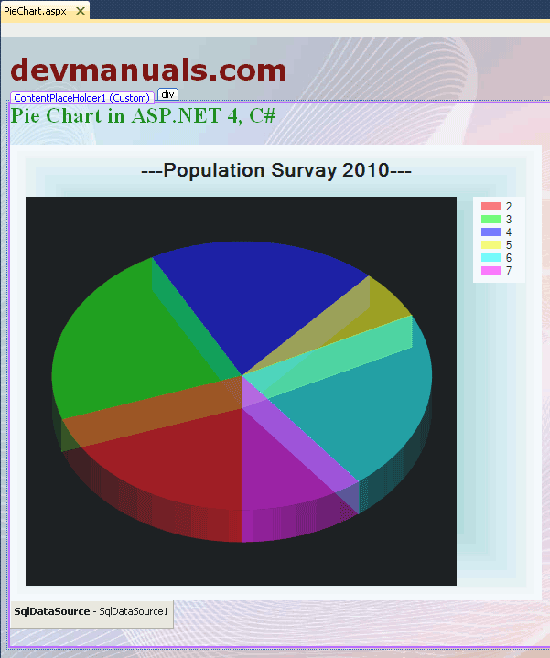
PieChart.aspx (source code):
<%@ Page Title="" Language="C#" MasterPageFile="~/RoseindiaMaster.master" AutoEventWireup="true" CodeFile="PieChart.aspx.cs" Inherits="PieChart" %> <asp:Content ID="Content1" ContentPlaceHolderID="head" runat="Server"> </asp:Content> <asp:Content ID="Content2" ContentPlaceHolderID="ContentPlaceHolder1" runat="Server"> <div> <h2 style="color: Green"> Pie Chart in ASP.NET 4, C#</h2> <asp:Chart ID="Chart1" runat="server" BackColor="DarkCyan" BackGradientStyle="Center" DataSourceID="SqlDataSource1" Height="498px" Palette="SemiTransparent" Width="581px"> <Series> <asp:Series ChartType="Pie" Legend="Legend1" Name="Series1" XValueMember="CountryName" YValueMembers="Population"> </asp:Series> </Series> <ChartAreas> <asp:ChartArea AlignmentOrientation="All" BackColor="Black" Name="ChartArea1"> <AxisY IsLabelAutoFit="False" TextOrientation="Rotated90" Title="---Population---" TitleFont="Microsoft Sans Serif, 10pt, style=Bold"> <LabelStyle Angle="90" Font="Microsoft Sans Serif, 10pt, style=Bold" /> </AxisY> <AxisX IsLabelAutoFit="False" TextOrientation="Rotated90" Title="---Country---" TitleFont="Microsoft Sans Serif, 10pt, style=Bold"> <LabelStyle Angle="90" Font="Microsoft Sans Serif, 10pt, style=Bold" /> </AxisX> <Area3DStyle Enable3D="True" Inclination="45" Rotation="90" LightStyle="Realistic" /> </asp:ChartArea> </ChartAreas> <Legends> <asp:Legend LegendStyle="Column" Name="Legend1"> </asp:Legend> </Legends> <Titles> <asp:Title Font="Microsoft Sans Serif, 16pt, style=Bold" Name="Title1" Text="---Population Survay 2010---"> </asp:Title> </Titles> </asp:Chart> <asp:SqlDataSource ID="SqlDataSource1" runat="server" ConnectionString="<%$ ConnectionStrings:ChartDatabaseConnectionString %>" SelectCommand="SELECT * FROM [ChartPopulation]"></asp:SqlDataSource> <br /> </div> </asp:Content>
Output:
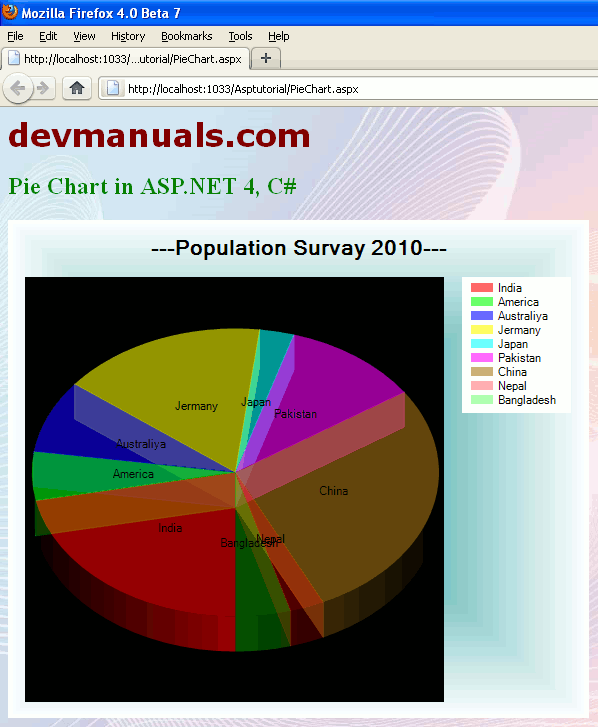


[ 0 ] Comments