In this article we will introduce with Panel control in ASP.NET using C#.
Panel Example in ASP.NET using C#
Panel control in ASP.NET is used for containing the child control. It works
as a container. In which you can arrange the controls, images and other things
which in a proper group. You can use the Panel container for variety of purpose.
In this example we use the user registration information in a Panel container.
All the child or component in user registration panel are related with
registration. You can set the BackImageUrl for Panel container.
Panel.aspx (Design page):
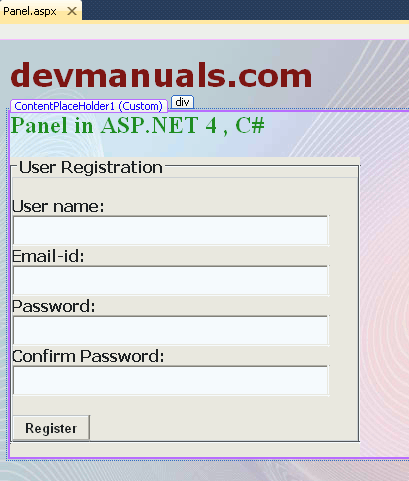
Panel.aspx (source code):
<%@ Page Title="" Language="C#" MasterPageFile="~/RoseindiaMaster.master" AutoEventWireup="true" CodeFile="Panel.aspx.cs" Inherits="Panel" %> <asp:Content ID="Content1" ContentPlaceHolderID="head" Runat="Server"> </asp:Content> <asp:Content ID="Content2" ContentPlaceHolderID="ContentPlaceHolder1" Runat="Server"> <div> <h2 style="color:Green">Panel in ASP.NET 4 , C#</h2> <asp:Panel ID="Panel1" runat="server" GroupingText="User Registration" Height="300px" Width="350px" HorizontalAlign="Justify" Font-Bold="True"> <br /> User name: <br /> <asp:TextBox ID="TextBox1" runat="server" Height="31px" Width="317px" /> <br /> Email-id: <br /> <asp:TextBox ID="TextBox2" runat="server" Height="31px" Width="317px"/> <br /> Password: <br /> <asp:TextBox ID="TextBox3" runat="server" TextMode="Password" Height="31px" Width="317px"/> <br /> Confirm Password: <br /> <asp:TextBox ID="TextBox4" runat="server" TextMode="Password" Height="31px" Width="317px"/> <br /> <br /> <asp:Button ID="registerButton" runat="server" Text="Register" Font-Bold="True" /> </asp:Panel> </div> </asp:Content>
Output:
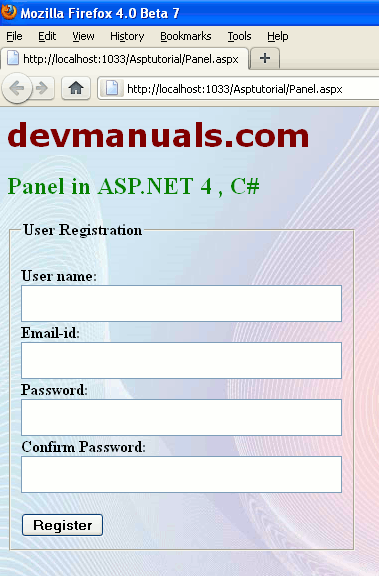


[ 0 ] Comments