Step by step tutorial of HBase is the very first tutorial to help the developers to get started with HBase quickly
In this tutorial we are going to teach you the steps for helping you in getting started with HBase in quickest possible time. Usually in will take around 3 hours to complete this tutorial. This tutorial is also supported by video instructions which will help you in learning the concepts quickly.
Pre-requisite:
You should have knowledge and experience with database management system. You should have already worked with any of the database management system. You should have prior experience in writing SQL queries against any of the RDBMS.
Let’s get started
We will use Windows operating system as base OS and then use Oracle Virtualbox for running Ubuntu VM. In the Ubuntu virtual machine we will install and run Hadoop and HBase software. This tutorial explains you all the steps of installing Oracle Virtualbox, installing Ubunut, Installing Hadoop and finally installing the HBase.
HBase required Hadoop HDFS to save the files, or in other words HBase uses the HDFS to save its files. So, we need a working copy of Hadoop for this tutorial.
Apache Hadoop or simply Hadoop is open source, free Apache project in Java programming language which runs in distributed environment and used to process large data sets. Hadoop is used in Big Data environment to manage thousands of terabytes of data on thousands of commodity servers and it provides a platform for processing and querying such data. Developers can write program which can run over the Hadoop cluster to process and analyze data stored in thousands of servers very fast.
Step 1: Download and install Oacle Virtualbox
Step 2: Create VM and Install Ubuntu
Step 3: Install Java on the Ubuntu
Step 4: Install Hadoop on Ubuntu
Step 5: Install HBase on Ubuntu
Step 6: Introduction to HBase shell and creating first table
Step 7: Write Java program to create table and insert data

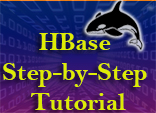
[ 0 ] Comments