This video tutorial explains you How to Download, Install, setup, start and stop MongoDB on Windows.
MongoDB: download, install, configure, start and stop the server on Windows computer.
In this video tutorial you will learn the step by step process to download, install, start and stop the MongoDB Big Data server on Windows 7. You will also learn how to install MongoDB as service on windows 7. You will also learn how to uninstall the MongoDB Service from windows 7 machine.
The MongoBD is one of the popular NoSQL database used to manage the Big Data for enterprise and high traffic website. MongoDB is very scalable and also provides high performance.
This is the first tutorial of MongoDB which will teach you to configure the MongoDB for learning/developing the next generation applications.
This video tutorial talks about MongoDB and teaches you the following things:
- Download MongoDB
- Install MongoDB
- Create configuration file
- Start MongoDB in console Mode
- Connect to the MongoDB Server
- Install MongoBD as Windows 7 service
- Uninstall MongoDB windows service
Here is the video tutorial "How to install MongoDB?":
In this video tutorial you have learned the steps to install the MongoDB so that you can use it for writing your next program.
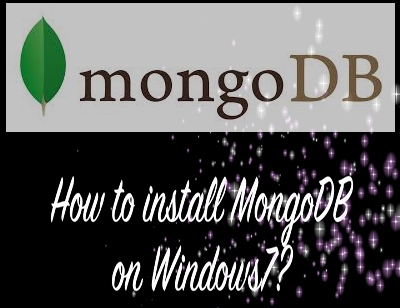
In high performance environment you can configure the MongoDB to run in cluster to provide the maximum performance.
Next step in learning the MongoBD is to create the database and start doing some query.
Learn the Java programming language which you can use for develop applications for your client. Learn more at Java Programming Tutorials section.

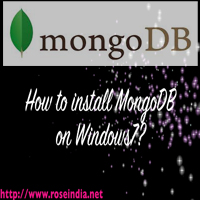
[ 0 ] Comments