In this article we will introduce with how can we Insert, Update, Delete data items in ListView in ASP.NET
Insert, Update, Delete in ListView in ASP.NET
ListView control in ASP.NET is used to display data items. You can insert, update and delete the data items in ListView. In this example we use SQLDataSource control for insert, update and delete data items. The following figure shows how can I configure data source.
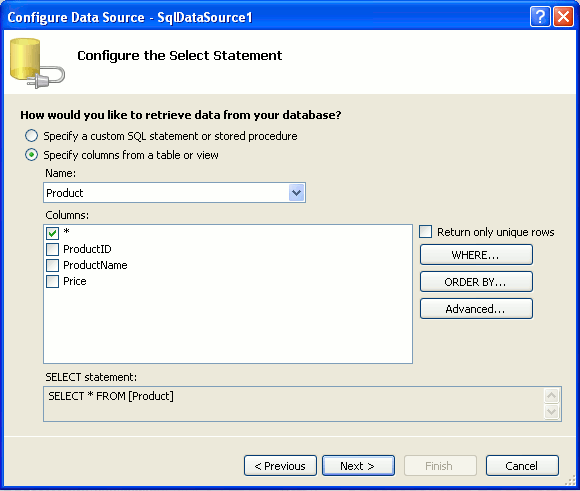
Now click on Advanced button for insert, update and delete query. You can see the following image.
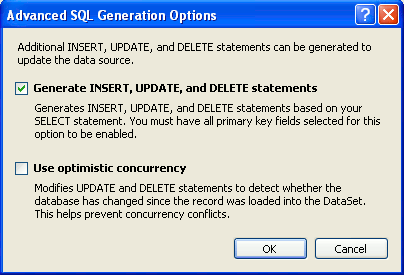
After configure the data source now click on special tag button of ListView and click on Configure ListView. You can see the following image. In this example we use Grid Layout and Blues style. Now check true Inserting, Editing, Deleting and Paging checkboxes and choose Numeric Pager from dropdownlist and now click OK.
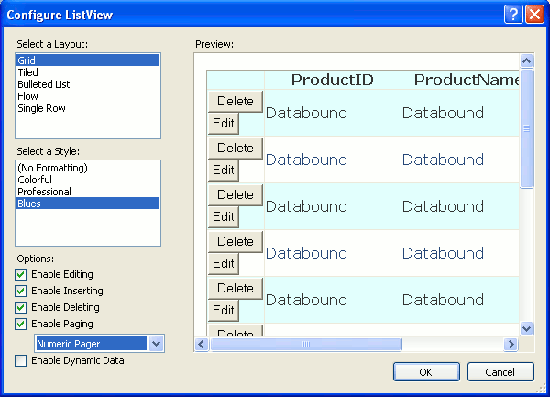
ListViewInsertUpdateDelete.aspx (Design Page):
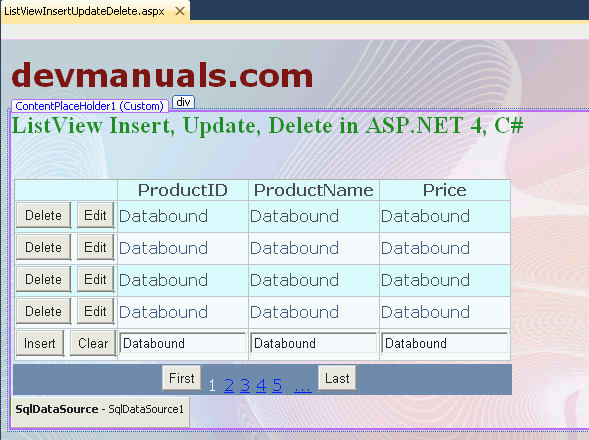
ListViewInsertUpdateDelete.aspx (source code):
View source code Click Here
Output:
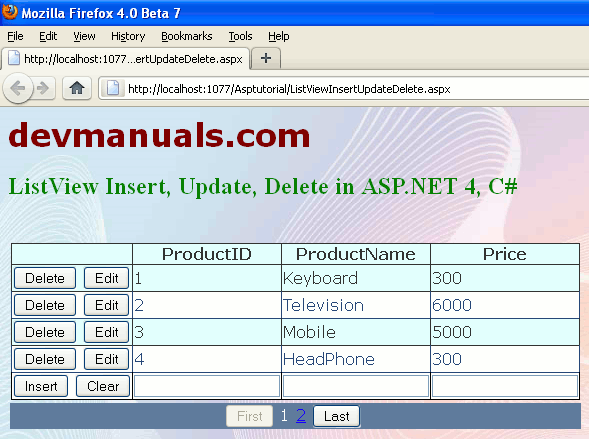


[ 0 ] Comments