This section describes how to use multiple select option in JSP.
Multiple Select Option JSP
This section describes how to use multiple select option in JSP.
In a form sometimes you will be required to select the various options that you have to displayed them or manipulate with that value. This facility can be provided by the <select> tag of HTML that makes the drop down list with number of options. Values in a drop down list is inserted using the <option> sub tag of <select>. Let's come to our discussion how to display the values of the items selected in drop down list. Follow the example :
In the following example we will describe how to fetch the value of items selected in the drop down list. In this example at first I have created a JSP page named jspMultipleSelectOption.jsp where designed a form onto which taken a <select> tag and then put the value using its subtag <option>. If you want a default value setting you can use the attribute selected of <option> attribute. And taken a submit button for submitting the form. Then write the java codes, using the scriptlets to fetch the selected values from the drop down list and simply displayed them.
jspMultipleSelectOption.jsp
<%@ page language="java" contentType="text/html; charset=ISO-8859-1"
pageEncoding="ISO-8859-1"%>
<!DOCTYPE html PUBLIC "-//W3C//DTD HTML 4.01 Transitional//EN" "http://www.w3.org/TR/html4/loose.dtd">
<html>
<head>
<meta http-equiv="Content-Type" content="text/html; charset=ISO-8859-1">
<title>JSP Multiple Select Option</title>
</head>
<body>
<h4>Select the color/s you like from the drop down list</h4>
<form>
<select name="color" multiple size="6">
<option>Pink</option>
<option>Orange</option>
<option>Yellow</option>
<option>Blue</option>
<option>Black</option>
<option>Brown</option>
<option>Gray</option>
</select>
<p><input type="submit" value="submit"></p>
</form>
<%
String clrs[] = request.getParameterValues("color");
if(clrs != null)
{
%>
<p><b>You have selected the following colors</b></p>
<ul>
<%
for(int i=0; i<clrs.length; i++)
{
%>
<li><%=clrs[i]%></li>
<%
}
%>
</ul>
<%
}
%>
</body>
</html>
Output :
When you will execute the above JSP page you will get the output as follows :
1. At first a page will be displayed to you from where you can select the various options from the drop down list :
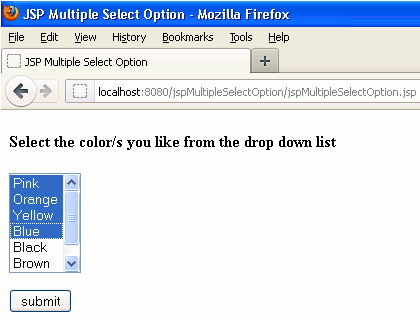
2. When you will select the options given in the drop down list as above and will click on submit button then the output will be as follows :
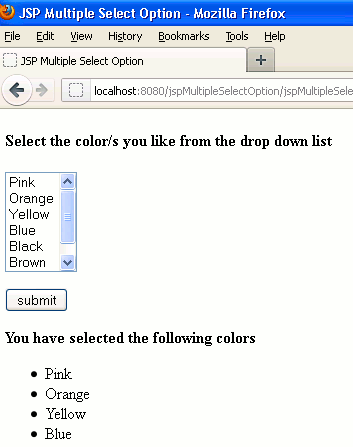


[ 0 ] Comments